2. Create your own trip and start from a 'Sample trip': 5 easy steps
- Step 1: Register step by step
- Step 2: Activate your account
- Step 3: Select and copy a sample trip
- Step 4: Customize a sample trip
3. Your route is finalized: what's next
4. Important information in conclusion
5. Complete the puzzle
Scattered across this blog page you can find 20 puzzle pieces. They all lift the veil on a lesser known destination.
Together these puzzle pieces tell a story. Hover over each puzzle piece. Put all the pieces together at the end of your journey. Not only you'll have a pretty photo, but you're ready for a great adventure ... North America.
1. Background information
What is nicer than to puzzle together your own road trip? You start to snoop on the Internet. You discover these great places in North America ...
- Dozens of web pages are open on your PC
- To connect all of these places together, you probably open google maps. How do you have to interprete those distances now? How to easily find a nice stop to schedule?
- You open a document to keep together all of the information you can find
- You save websites in your favorites
- Then you start to search for plane tickets... and accommodations...
After years of chaos (nothing wrong with that), Bart and I went to work in 2008.
Our goal ... one website dedicated to North American travelers to create his/her road trip. The advantages:
- More than 1,600 destinations with a high natural and historical value available in one website
- Known and lesser known destinations - 'national parks', 'national forests', 'provincial parks', 'state parks',...
- Over 6000 links with great attention to the most official links and the least commercial links
- All information such as websites, but also addresses of accommodations are collected in your own trip
- The website creates a detailed route for you
- Your trip and all the related information can be shared with others
- ...
Top of page
2. Create your own trip and start from a 'Sample trip': 5 easy steps
We make it very easy for you. Follow our five-step plan and in no time you'll have a road trip of your own and all the useful information of your trip in one website!
Anyone can do it, even the less experienced Internet user. So do not hesitate AND have fun!
Step 1: Register step by step
Why is this important?
- You will use our website to save your personalized route.
- As soon as you want to save data on a website that you can access later, you can do nothing else than to register.
- You get a personal login with password that only you have access to. Your login and password are confidential. We're doing absolutely nothing with this information.
OK! Get to work.
-
Register here' takes you to the register screen of our website:


'A traveler - free registration' is active - click on the button 'Next Step' - Enter your 'e-mail address' and select the 'Place of residence' which applies to you: Canada - Europe - Other - USA

Click on the button 'Register' - A successful registration looks like this:

Step 2: Activate your account
You are registered now, but you still have to activate your account. How to do it:
- Go to your mailbox and open your mail titled 'RegistrationForm'
- Click on the link (http://www.yourtripto-go.com/postForm?ConfirmType=User&ConfirmID=unique code xxx) to activate your account
- This opens a new tab/window in your browser which says: 'Account activation succeeded'

Close this tab/window - Go to the login of the website www.yourtripto-go.com/login
- Sign in with the 'Username' and 'Password'. Use the e-mail address and password (copy and paste) that you have received from us in the mail titled 'RegistrationForm'
- Following text appears: Welcome, Traveller... no tours available

No trips have been created by you - Click right in the menu bar on 'My Account' and change your data if you need to

Top of page
- Keep the mail entitled 'Registration Form' in a separate folder in your mailbox, eg. In the folder called Registrations.
- You can register only once with a particular e-mail address.
- It is convenient to change the password that you received from us, in your own password. You do this by clicking 'My Account' in the upper right hand side corner and select 'Change Password'. Copy and paste your old password.


Top of page
Step 3: Select and copy a sample trip
You are registered and you can log in at any time on www.yourtripto-go.com... How to create your trip now ...
On our website you have the choice of 17 sample trips. A brief overview with a description can be found here on our Road Trips page. These sample trips are thoroughly elaborated trips. The stops were carefully selected by us. Here we have considered manageable distances between accommodations. Because of our knowledge and experience we can get the most out of each trip.
- You will not have a feeling of being overloaded with too many activities in too short a time.
- No stuffed vacation.
- Because of the efficient trip planning you still get maximum holiday experience.
OK! Get to work
- Go to the login page of www.yourtripto-go.com/login and log in with your username and password (case sensitive)
- Click on the menu bar on 'Trips'

- Choose the trip called "West Canada Classic 1"
 Currently, this trip has the number 16. This number may change in case more trips are added to the site by us.
Currently, this trip has the number 16. This number may change in case more trips are added to the site by us.
- A warning window will appear
 If you had created a trip, it will be overwritten by the selected trip. Every traveller can create up to one trip for free, unless:
If you had created a trip, it will be overwritten by the selected trip. Every traveller can create up to one trip for free, unless: - you opt for a paid account (more on this in the future)
- you are a member of our partner 'Wegwijzer' (5 trips)
- you're a paying travel agent or tour operator
- Click on the menu bar on 'Plan my trip'

- The trip has been copied and is ready to be customized to your needs.
- Every time you log in again, this window 'plan my trip' will be your start screen. So each time, you can get started quickly.
Top of page
Step 4: Customize a sample trip
Everyone likes to give his/her trip a personal touch. As a registered user you will get from us the unique ability to mould one trip to your own requirements.
To get you started, here is some additional information about the layout of your start screen. We assume that you have copied a sample trip, or that you created your own trip.
Edit your trip

Check this box. If you don't do this and you want to make an adjustment to your trip, you will always get this message "editing is not enabled".
You have to check this box regularly. This is specifically designed so you do not accidentally delete or customize things.-
A summary of your trip

- this has already been completed
- remove the text and replace it with your own summary including information such as total distance, a brief overview of what you're seeing, ...
- the information you add here is interesting for you
- this information is also available to others if you share the trip (see: Share your trip)
A map with all the stops of your trip

- zoom in on the map, so you can have a good look at the stops
- changing the stops, changes the map
- it is a convenient way to check if your stops are in the correct order
- it gives a quick idea of the distances between the stops selected by you
What can you do with a stop
For all stops, the following information applies:

- The stop is a link If you click on the stop, you will be immediately redirected to the destination and all the related information on our website.
- Adjust date If you customizes the dates, the remaining dates of your trip will be automatically adjusted.
- Choosing an accommodation You get the opportunity to book an accommodation via the button 'Show Preferred Hotels' through our affiliate partner booking.com. The search immediately keeps in mind the data set and is set on accommodations with 3 stars. You only need to enter the number of persons, or to change the number of stars.
- Enter a place to stay The button "Enter Address Hotel" allows you to immediately insert any accommodation's address. THIS IS UNIQUE because your address is linked to your stop/destination and later on via the "Show Detailed Itinerary" into your roadmap.
- Add information about the stop Complete the information for this stop as you see fit, such as daily schedule, external links, ... This is the base of your travelogue.
- Move a stop With the 'Up', 'Down', 'Move to' buttons you'll move your stop one position or to the desired stop.
- Delete a stop The 'Delete' button will remove the stop completely out of your trip.
The button 'Back to trip' takes you easily back to your own trip. If you click on other destinations, this button will disappear. In the menu bar, you'll find 'Plan my trip' to go back to your trip.
- Choose an airport as a start and end stop
- the first and last stop may be an airport
- you get the ability to book plane tickets or car rental through our affiliate partner tix.nl, a reliable partner with competitive prices
- Add a stop without accommodation
- this is a stop that you schedule in your route
- the date remains the same, because you do not spend the night at this stop
- You can plan this stop, because you want to spend a (short) visit to this destination OR as anchor stop to lead the integrated route planner via this stop
- A stop with multiple coordinates and an overnight stay
- in this example, the point of reference is Whistler Visitor Information Center
- select the reference point that is applicable for your trip
- the reference point that you choose determines your route
- if you want to know more about these reference points, such as where they are positioned on the map, click on the link of this stop "Garibaldi" and check out the map and the information below the map
- do not forget to choose "Save Dates and Notes" to confirm your reference point
Top of page
Top of page
Top of page
Top of page
There are a few slight variations in a stop that are good to know:

Top of page

Top of page
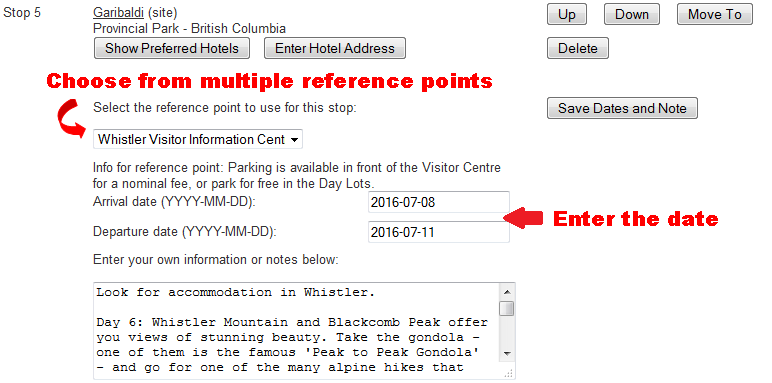
If you are planning an overnight stop, then fill in the correct data.
A stop can have multiple coordinates or points of reference:
Step 5: Add a destination
Take a look in all our destinations (> 1600). There is so much beauty to discover in Canada and the USA.
We build upon the above explanation. This means that you are logged in.
- Click 'Destinations' in the menu bar.

- Search the list for "Davison Orchards Country Village". The marker before the name means that this destination is already part of an existing trip. Click "Davison Orchards Country Village".
- The destinations page "Davison Orchards Country Village" opens.
- Either you add this destination to your trip as a stop.
- Either you add this destination to your trip in your list of favorites.

Add a destination to your trip
- Click the button 'Add to my trip'
- This opens a window with the message:
- This destination has now been added as a stop to your active trip. You will find this stop as the last stop on your 'Plan my trip' page.

- If there are several coordinates/points of reference for a stop/destination, it is default set at the first reference point. Be sure to choose the reference point that applies to you, by confirming via the "Save Dates and Note" button.
- This was an example. Remove the stop and click the 'Delete' button.

Top of page
Add a destination to your favorites
This is the perfect way to keep track of destinations that interest you. You can quickly request information from this destination. It is a sort of favorites list that you can keep. These favorites are not included in the trip itself. Bookmarks are no stops.
3. Your route is finalized: what's next
You're eager to begin your journey.
- Should you put together your own route in a route planner step by step?
- Do you need all sorts of paper maps for this trip?
- Do you really have to put together a separate document to give to your friends and family?
We have made it very easy for you. The buttons 'Show Detailed Itinerary' and 'Share This Trip' help you right away!

Top of page
Detailed Itinerary: shows you detailed maps of your trip
You are logged in and you're on your 'Plan my trip page'.
Click on the "Show Detailed Itinerary" button. You will receive a detailed route plan. So you need no other route planner to map out your route.
- First you get the summary of your trip. This is what has already been filled in by us OR what was overwritten by you
- For each stop you get a detailed overview with a daily schedule made by you or us
- We finalize each daily schedule by mentioning from where - to where the drive takes you and how long it takes. If you have made changes to the stops, then of course you customize your text!
- Next you see a map:

- This is an integrated google map.
- You can zoom and move the map.
- Extra markers give you useful information about destinations that are (relatively) close to your route.
- if you want to know more about a destination, eg. Britannia Heritage Shipyard, then click in the menu bar on 'Destinations'
- in the alphabetical list, look for this destination and click on it
- if you like the destination, add it to your favorites list (see: Add a destination to your favorites)
- After the map you'll find a detailed itinerary:
- The first marker is always A (start-stop), the last marker B (next stop).
- Every stop includes a GPS coordinate. We have put a lot of care and work in searching for our coordinates. Judge this route with common sense. You always follow the route on your own responsibility!
- These directions may include a ferry and/or toll roads.
- The route may vary in time. This means that if you request a route in the summer, it can be different from the same route in winter. Google takes this into account:
- some roads are inaccessible in winter
- some ferries operate seasonal
- If you have specified an address for a stop, this shall replace the coordinates of your destination (see: What can you do with a stop - Enter a place to stay!
- Do you still require a paper map on your trip? The answer is fully YES OF COURSE! We never start our trip without:
- A printed version of the map.
- A map like "Michelin - Road Atlas".
- Google can make mistakes.
- Road works and diversions can cause a change in your itinerary.
- Despite our utmost care, there can always sneak a mistake in our coordinates.
- The incredible flexibility of our website, makes your route always adaptable. So you can even "ON THE ROAD" make changes to your trip!
- You do not have an Internet connection anywhere.

In your 'Detailed Itinerary' that looks like this:

Maybe you work with different people at the same time on your trip.
OR you want to show the progress of your trip to friends and family.
OR you want your friends to know, what your trip planning is all about.
The "Share This Trip" button perfectly fits to this needs.
What follows is a unique code that you can pass on to everyone. The persons receiving this code can see all the details from your trip. They can not customize your trip.

Top of page
4. Important information in conclusion
We are not a tour operator or travel agency
For clarity... we are not a tour operator or travel agency! No bookings are processed in our (sample) trips.
Although, you will get the opportunity to book plane tickets, car rental, and accommodation through our website, this is entirely optional. A booking through our website, will not cost you a penny more, but it gives us an extra penny. This provides a little bit of funding of our efforts.
You will notice that the prices offered by our affiliate partners are competitive with those of the known tour operators or travel agencies, even during their early booking offers! Or own experiences on this are very positive.
Once again it's certainly in order to stress that you as the author of your own journey, you are ultimately responsible for the smooth running of your trip! Nobody replaces common sense, not even us. Our website is intended as a tool to design your own trip.
Top of page
1 trip per account
Anyone can develop a first trip for free, unless:
- you opt for a paid account (more on this in the future)
- you are a member of our partner Wegwijzer (5 trips)
- you're a paying travel agent or tour operator
Top of page
We sell customized trips
For a small fee we will make a huge difference for you...
We are proud of what we can offer. In a short time we will make you a nice balanced customized trip. That's important, because you know quickly where to start looking for accommodations.
Booking your accommodations on time makes a huge difference in your travel budget. It also affects the choice of accommodations. By buying a custimezed trip with us, it pays back and you'll even get more in return. Even if you want to book accommodations on the spot, your personal travel plan will only offer benefits.
- Your customized trip is 100% flexible. You can make changes at any time, even while traveling. This is a unique offer in the travel industry.
- We like to give you advice and tips about your trip.
- The choice in your search for accommodations remains entirely in your own hands. Our website www.yourtripto-go.com does give you the ability to easily find and book accommodations in the vicinity of the chosen destination.
- Through our knowledge and experience, we make traveling by car a 'journey' on its own. We provide, where possible, nice stops on the road. Real "scenic byways" are part of your trip.
- We provide your personal itinerary with useful links, which you can supplement.
- ...
Top of page
5. Complete the puzzle
On our website and in our travel blog you learn more about Red Rock Canyon.
Have fun with this puzzle... Let the adventure begin
Top of page






















No comments:
Post a Comment